Ultimate SEO Guide for WordPress Websites
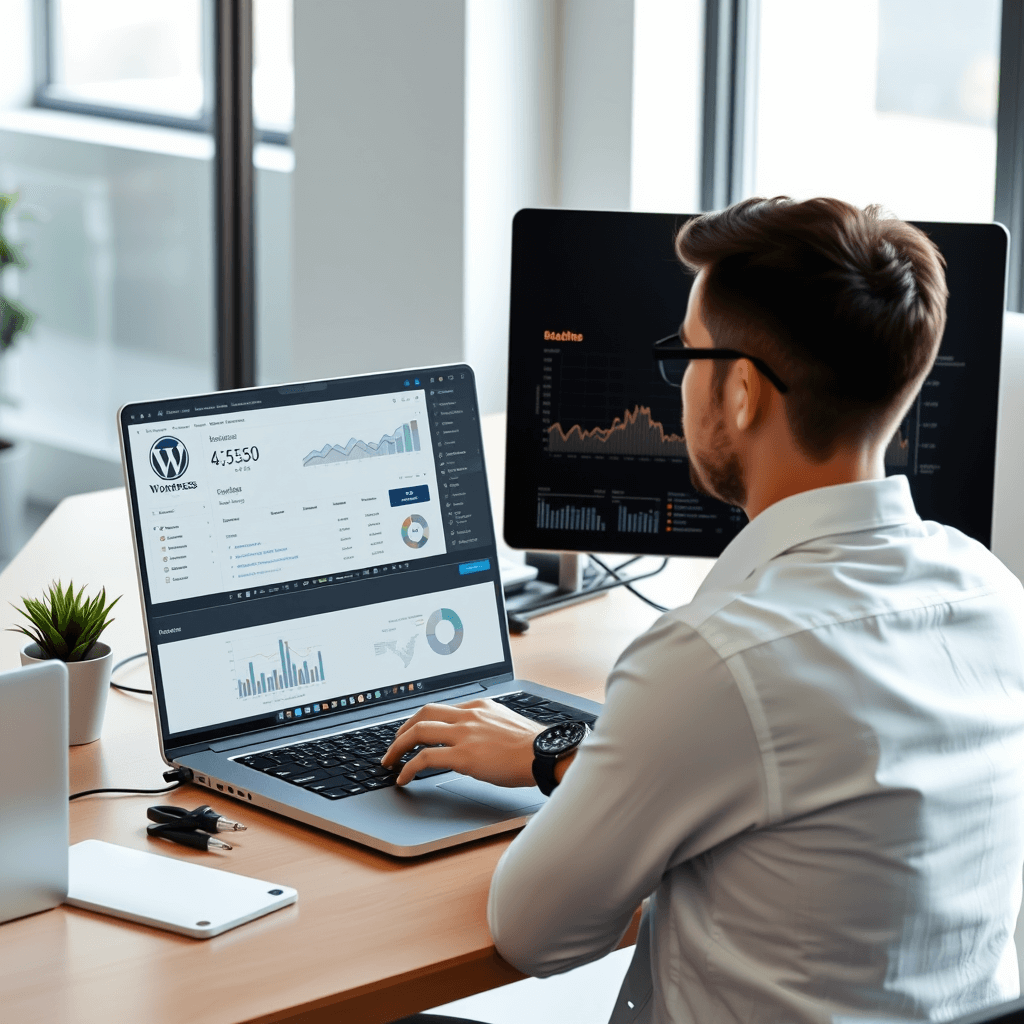
Ultimate SEO Guide for WordPress Websites
Table of Contents
- Introduction to WordPress SEO Optimization
- Essential SEO Plugins for WordPress
- Popular Plugins Overview (Yoast, Rank Math)
- Configuring Plugins for Best Results
- Keyword Research and Content Optimization
- Conducting Effective Keyword Research
- Proper Keyword Placement and Density
- Technical SEO for WordPress
- Site Speed Optimization Techniques
- Mobile Optimization and Responsive Design
- Permalinks and SSL Configuration
- Image Optimization Strategies
- Internal Linking and Website Structure
- SEO Best Practices Checklist for WordPress
- Monitoring and Analyzing SEO Performance
- Using Google Analytics
- Leveraging Google Search Console
- Advanced WordPress SEO Strategies
- Schema Markup Customization
- Multisite SEO Considerations
- Future Trends in WordPress SEO
- Impact of Voice Search and AI
- Adapting to Algorithm Updates
- Conclusion and Actionable Next Steps
Introduction to WordPress SEO Optimization
WordPress powers over 40% of all websites on the internet, making it the most popular content management system worldwide. With such widespread use, mastering WordPress SEO optimization has become essential for site owners who want to stand out and attract organic traffic.
SEO optimization for WordPress sites involves a strategic combination of technical settings, content quality, and ongoing maintenance. When implemented correctly, these strategies help search engines better understand, index, and rank your content. According to research, over 90% of WordPress site owners who implement comprehensive SEO strategies see significant traffic increases within 6 months.
Unlike what some might believe, WordPress SEO isn’t just about installing a plugin and forgetting about it. It requires a holistic approach that touches every aspect of your website.[^1] From your site structure to your content strategy, each element plays a crucial role in your overall search visibility.
In this comprehensive guide, we’ll walk through proven WordPress SEO strategies that will help boost your rankings, increase your visibility, and drive more targeted traffic to your site.
Essential SEO Plugins for WordPress
One of WordPress’s greatest strengths is its plugin ecosystem, especially when it comes to SEO tools. The right plugins can streamline your optimization efforts and provide valuable guidance even if you’re not an SEO expert.
Popular Plugins Overview (Yoast, Rank Math)
Currently, 83% of WordPress websites use a dedicated SEO plugin, with Yoast SEO and Rank Math being the most popular options.[^2]
Yoast SEO: As the original comprehensive WordPress SEO solution, Yoast offers both free and premium versions. The plugin helps with:
- Title and meta description optimization
- Content readability analysis
- XML sitemap generation
- Social media integration
- Schema markup implementation
- Redirect management (premium feature)
Yoast uses a simple traffic light system (red, amber, green) to indicate how well-optimized your content is for your target keywords.[^4]
Rank Math: A newer competitor that has quickly gained popularity due to its feature-rich free version. Key benefits include:
- Multiple keyword optimization
- Built-in 404 error monitoring
- Advanced schema markup options
- Google Search Console integration
- SEO performance tracking
- Local SEO and knowledge graph support
Rank Math’s scoring system provides a percentage score to help gauge your content’s SEO strength.[^5]
Configuring Plugins for Best Results
Installing an SEO plugin is just the first step. Proper configuration is critical for achieving the best results:
-
Complete the setup wizard: Both Yoast and Rank Math offer guided setup processes that help configure essential settings based on your site type.
-
Connect to webmaster tools: Link your plugin to Google Search Console and Bing Webmaster Tools to access valuable insights directly in your WordPress dashboard.
-
Configure XML sitemaps: Ensure your sitemaps are properly generated and submitted to search engines to improve crawling efficiency.
-
Set up social media profiles: Add your social profiles to enable proper social sharing cards and metadata.
-
Customize title and meta templates: Create consistent formatting for titles and meta descriptions across different content types.
-
Enable breadcrumbs: Implement breadcrumb navigation to improve user experience and help search engines understand your site structure.
While these plugins provide powerful features, remember that they’re tools to support your broader SEO strategy, not complete solutions on their own.[^3]
Keyword Research and Content Optimization
Even with the best plugins installed, your WordPress SEO success ultimately depends on creating content that targets the right keywords and satisfies user intent.
Conducting Effective Keyword Research
Keyword research is the foundation of any successful SEO strategy. It helps you understand what your audience is searching for and how to meet their needs.
Start with these approaches:
-
Identify your niche topics: List the main topics relevant to your business or website.
-
Use keyword research tools: Tools like Google Keyword Planner, Ahrefs, Semrush, or Ubersuggest can help you find related keywords and assess competition.
-
Analyze search intent: For each keyword, determine if the intent is informational, navigational, commercial, or transactional.
-
Evaluate keyword difficulty: Balance search volume with competition to find opportunities you can realistically rank for.
-
Look for long-tail variations: These longer, more specific phrases typically have lower competition and higher conversion potential.
-
Research competitors: Analyze what keywords your successful competitors are targeting and identify gaps in their coverage.
The most effective WordPress SEO strategies start with thorough keyword research that informs your entire content plan.[^2]
Proper Keyword Placement and Density
Once you’ve identified your target keywords, strategic placement is key to signaling relevance to search engines without overoptimizing:
- Include keywords in critical locations:
- Page title (H1)
- URL/permalink
- First paragraph of content
- Headings (H2, H3)
- Image alt text
- Meta description
-
Maintain natural keyword usage: Focus on writing for humans first, incorporating keywords naturally throughout your content.
-
Use related terms and synonyms: Modern search engines understand topic relevance beyond exact keyword matches.
-
Avoid keyword stuffing: Excessive keyword repetition can trigger penalties and create a poor user experience.
Remember that content quality and comprehensiveness are more important than arbitrary keyword density targets. Your goal should be creating the most helpful resource on your topic while naturally incorporating relevant keywords.[^1]
Technical SEO for WordPress
Beyond content and keywords, technical SEO factors significantly impact how search engines crawl, index, and rank your WordPress site.
Site Speed Optimization Techniques
Page speed is a critical ranking factor and directly impacts user experience. WordPress sites can often experience bloat that slows loading times.
Implement these speed optimization techniques:
-
Use a quality hosting provider: Shared hosting often can’t deliver optimal performance for growing WordPress sites.
-
Implement caching: Install a caching plugin like WP Rocket, W3 Total Cache, or LiteSpeed Cache to serve static versions of your pages. This can result in 50–70% improvement in page load times.
-
Optimize database: Regularly clean up your database by removing post revisions, spam comments, and unnecessary tables.
-
Minify CSS and JavaScript: Reduce file sizes by removing unnecessary characters and combining files where appropriate.
-
Enable GZIP compression: Compress your site files to reduce transfer sizes and speed up loading.
-
Consider a CDN: Content Delivery Networks distribute your static content across global servers to reduce latency.
-
Update PHP version: Running the latest supported PHP version can significantly improve performance.
Regular performance monitoring using tools like Google PageSpeed Insights or GTmetrix helps identify ongoing optimization opportunities.[^3]
Mobile Optimization and Responsive Design
With Google’s mobile-first indexing, mobile optimization is no longer optional. Sites that provide poor mobile experiences see 40% higher bounce rates and significantly lower rankings.
Ensure your WordPress site is fully mobile-optimized by:
-
Using responsive themes: Choose themes that automatically adjust to different screen sizes.
-
Testing mobile usability: Use Google’s Mobile-Friendly Test to identify potential issues.
-
Improving touch elements: Ensure buttons and navigation are appropriately sized for touch interfaces.
-
Eliminating intrusive interstitials: Avoid pop-ups that cover significant portions of mobile screens.
-
Optimizing font sizes: Make sure text is readable without zooming.
-
Reducing menu complexity: Simplify navigation for mobile users.
A mobile-optimized site not only ranks better but also provides a better user experience that keeps visitors engaged.[^2]
Permalinks and SSL Configuration
Your URL structure and security configuration directly impact both SEO and user trust:
-
Optimize permalinks: Use descriptive, keyword-rich URLs rather than the default WordPress numeric structure. The “Post name” permalink setting (Settings > Permalinks) is generally best for SEO.
-
Implement SSL: Secure your site with HTTPS by installing an SSL certificate. This is now a ranking signal and builds user trust.
-
Set up proper redirects: When changing permalinks or moving to HTTPS, implement 301 redirects to preserve SEO value and prevent broken links.
-
Manage canonical URLs: Use canonical tags to prevent duplicate content issues when the same content is accessible via multiple URLs.
-
Handle trailing slashes consistently: Choose whether to use trailing slashes in your URLs and stick with that format.
Consistent, secure, and user-friendly URLs contribute significantly to your WordPress SEO foundation.[^1]
Image Optimization Strategies
Images can significantly impact both site performance and search visibility. Optimize your WordPress images with these strategies:
-
Resize before uploading: Adjust dimensions to the maximum size needed on your site before uploading.
-
Compress images: Use tools like ShortPixel, Smush, or Imagify to reduce file sizes without sacrificing quality.
-
Use descriptive filenames: Name image files with relevant keywords rather than generic names like “IMG_1234.jpg”.
-
Add alt text: Include descriptive, keyword-rich alternative text for all images to improve accessibility and SEO.
-
Implement lazy loading: Delay loading images until they’re about to enter the viewport to improve initial page load speed.
-
Choose the right format: Use WebP where supported, with JPEG for photographs and PNG for images requiring transparency.
-
Create image sitemaps: Ensure your images are properly indexed by including them in your XML sitemap.
Well-optimized images not only improve page speed but can also drive additional traffic through image search results.[^3]
Internal Linking and Website Structure
Internal linking is one of the most underutilized yet powerful aspects of WordPress SEO. A strategic internal linking structure helps both users and search engines navigate your site and understand content relationships.
Key internal linking best practices include:
-
Create a logical site hierarchy: Organize content into categories and subcategories that make intuitive sense.
-
Link related content: Connect pages and posts that cover related topics to provide additional value to users.
-
Use descriptive anchor text: Make link text informative about the destination page rather than using generic phrases like “click here”.
-
Prioritize important pages: Link more frequently to your cornerstone content to signal its importance.
-
Keep navigation consistent: Maintain a predictable menu structure throughout your site.
-
Update older content: Regularly review existing content to add links to newer, relevant articles.
-
Limit links per page: While there’s no strict limit, too many links can dilute their value and overwhelm users.
Sites with strong internal linking structures typically see 30% lower bounce rates and 25% longer average session durations, indicating better user engagement and satisfaction.[^2]
Consider using WordPress plugins that suggest related content links or implementing a “related posts” feature to strengthen your internal linking network.
SEO Best Practices Checklist for WordPress
Use this comprehensive checklist to ensure you’ve covered all essential WordPress SEO elements:
Foundation Settings:
- ☐ Install and configure an SEO plugin (Yoast or Rank Math)
- ☐ Set up Google Search Console and Analytics
- ☐ Configure user-friendly permalinks
- ☐ Implement SSL/HTTPS
- ☐ Create and submit XML sitemaps
- ☐ Enable breadcrumb navigation
- ☐ Configure robots.txt file
Content Optimization:
- ☐ Conduct keyword research for each post/page
- ☐ Optimize titles and meta descriptions
- ☐ Structure content with proper heading hierarchy (H1-H6)
- ☐ Include target keywords in strategic locations
- ☐ Write comprehensive, high-quality content (1,000+ words for key pages)
- ☐ Optimize images with descriptive filenames and alt text
- ☐ Implement schema markup for rich results
Technical Optimization:
- ☐ Improve page loading speed
- ☐ Ensure mobile responsiveness
- ☐ Fix broken links and 404 errors
- ☐ Eliminate duplicate content
- ☐ Set canonical URLs
- ☐ Fix crawl errors in Search Console
- ☐ Implement proper redirect handling
User Experience:
- ☐ Create clear site navigation
- ☐ Develop a strategic internal linking structure
- ☐ Minimize intrusive popups and ads
- ☐ Ensure readable content (appropriate font size, contrast, etc.)
- ☐ Optimize for Core Web Vitals
- ☐ Reduce bounce rate through engaging content
Ongoing Maintenance:
- ☐ Regularly update WordPress core, themes, and plugins
- ☐ Monitor performance in analytics
- ☐ Track rankings for target keywords
- ☐ Regularly publish fresh content
- ☐ Update existing content to maintain relevance
- ☐ Build quality backlinks from reputable sites
- ☐ Address technical issues as they arise
This checklist provides a solid foundation for WordPress SEO success. Revisit it regularly as part of your ongoing optimization strategy.[^3]
Monitoring and Analyzing SEO Performance
Once you’ve implemented WordPress SEO best practices, consistent monitoring is essential to track progress and identify opportunities for improvement.
Using Google Analytics
Google Analytics provides valuable insights into your site’s performance and user behavior:
-
Set up proper tracking: Install Analytics through your SEO plugin or by adding the tracking code to your theme.
-
Configure goals: Define conversion actions such as form submissions, product purchases, or newsletter signups.
-
Analyze traffic sources: Identify which channels (organic search, social, referral, etc.) drive the most valuable traffic.
-
Examine user behavior: Review metrics like bounce rate, time on page, and pages per session to assess content engagement.
-
Track content performance: Identify your top-performing and underperforming pages.
-
Monitor mobile vs. desktop usage: Understand how different device users interact with your site.
-
Use UTM parameters: Track the effectiveness of specific campaigns and marketing efforts.
Regular analysis of these metrics helps you make data-driven decisions about content creation and optimization priorities.[^2]
Leveraging Google Search Console
While Analytics focuses on user behavior, Search Console provides insights specifically about how search engines view and interact with your site:
-
Monitor indexing status: Ensure Google is properly indexing your important pages.
-
Track search performance: See which queries bring visitors to your site and your average position for each.
-
Identify technical issues: Address crawl errors, mobile usability problems, and other technical SEO concerns.
-
Submit and monitor sitemaps: Ensure your content is being discovered and indexed.
-
Review Core Web Vitals: Identify performance issues that may affect rankings.
-
Examine backlinks: See which sites are linking to yours and disavow any harmful links.
-
Test robots.txt: Verify that your directives are working as intended.
Regularly reviewing Search Console data helps you spot and fix SEO issues before they significantly impact your rankings.[^1]
Advanced WordPress SEO Strategies
Once you’ve mastered the fundamentals, these advanced techniques can help take your WordPress SEO to the next level.
Schema Markup Customization
Schema markup helps search engines understand your content context, enabling rich results in search listings:
-
Go beyond plugin defaults: While SEO plugins add basic schema, customize it for your specific content types.
-
Implement specialized schemas: Add industry-specific schemas like Recipe, Product, Event, or FAQ markup.
-
Use structured data for local SEO: Enhance local business listings with detailed organization schema.
-
Create custom schema for unique content: Develop specialized markup for proprietary content formats.
-
Test implementation: Use Google’s Rich Results Test to verify your schema is correctly implemented.
-
Monitor rich result performance: Track how schema-enhanced listings perform in Search Console.
Customized schema markup can significantly increase click-through rates by making your listings stand out in search results.[^3]
Multisite SEO Considerations
For WordPress multisite networks, SEO requires additional strategic planning:
-
Centralize or decentralize SEO management: Decide whether to manage SEO network-wide or give site administrators control.
-
Prevent duplicate content: Ensure sites in your network aren’t competing for the same keywords.
-
Configure subdomain vs. subdirectory structure: Choose the most appropriate URL structure for your SEO goals.
-
Implement consistent branding: Maintain brand consistency while allowing appropriate site-specific optimization.
-
Share SEO resources: Distribute SEO tools and training across your network.
-
Monitor network-wide performance: Track how all sites in your network are performing collectively.
-
Manage cross-linking strategically: Create a thoughtful internal linking strategy between network sites.
Multisite SEO should balance network-wide consistency with the individual optimization needs of each site.[^2]
Future Trends in WordPress SEO
Staying ahead in SEO means anticipating and adapting to emerging trends and technologies.
Impact of Voice Search and AI
Voice search and AI are reshaping how users interact with search engines:
-
Optimize for conversational queries: Voice searches tend to be longer and more conversational than typed queries.
-
Focus on featured snippets: Voice assistants often pull answers from position zero results.
-
Create FAQ content: Question-and-answer formats align well with voice search patterns.
-
Consider local implications: Many voice searches have local intent (“near me” queries).
-
Improve page speed: Voice search results typically come from fast-loading pages.
-
Implement natural language processing: Use tools that help optimize content for semantic search.
While voice search optimization doesn’t replace traditional SEO, it adds another dimension to your WordPress strategy.[^3]
Adapting to Algorithm Updates
Google regularly updates its algorithms, with major core updates occurring several times per year:
-
Stay informed: Follow reputable SEO news sources to learn about algorithm changes.
-
Focus on E-E-A-T principles: Experience, Expertise, Authoritativeness, and Trustworthiness remain central to Google’s evaluation.
-
Prioritize user experience: Algorithm updates increasingly emphasize user-focused metrics.
-
Monitor performance changes: Track rankings and traffic before and after known updates.
-
Adapt content strategy: Align content creation with emerging ranking factors.
-
Maintain technical excellence: Many updates target sites with technical deficiencies.
Sites that see 28% higher resistance to algorithm fluctuations typically follow SEO best practices consistently rather than chasing shortcuts.[^1]
Conclusion and Actionable Next Steps
Optimizing a WordPress site for search engines is an ongoing process that combines technical configuration, quality content creation, and strategic planning. By implementing the strategies outlined in this guide, you’ll build a solid foundation for sustainable organic traffic growth.
To get started with your WordPress SEO journey:
-
Conduct a comprehensive SEO audit: Identify current strengths and weaknesses in your WordPress setup.
-
Implement the technical foundations: Install and configure an SEO plugin, optimize permalinks, and ensure proper indexing.
-
Develop a content strategy: Create a keyword-focused content plan that addresses user needs.
-
Build a measurement framework: Set up proper tracking to monitor your progress.
-
Create a regular maintenance schedule: Plan for ongoing optimization and updates.
Remember that SEO is a marathon, not a sprint. Sites that consistently produce valuable content, provide excellent user experiences, and adapt to changing search trends achieve the most sustainable results. With WordPress’s flexibility and the right optimization approach, your site can achieve and maintain strong search visibility for the long term.
Ready to take your WordPress SEO to the next level? Start by implementing our complete step-by-step guide to WordPress SEO optimization for even more detailed insights and practical tips.
References
[^1]: WordPress SEO: The Only Guide You Need — moz.com — https://moz.com/beginners-guide-to-seo/wordpress-seo
[^2]: Complete Guide to SEO in WordPress (2024) — wpbeginner.com — https://www.wpbeginner.com/wordpress-seo/
[^3]: WordPress SEO: The Definitive Guide (Search Engine Journal) — searchenginejournal.com — https://www.searchenginejournal.com/wordpress-seo-guide/
[^4]: Yoast SEO Plugin Guide: How to Optimize Your WordPress Website — yoast.com — https://yoast.com/wordpress-seo/
[^5]: Rank Math SEO Plugin Documentation — rankmath.com — https://rankmath.com/kb/




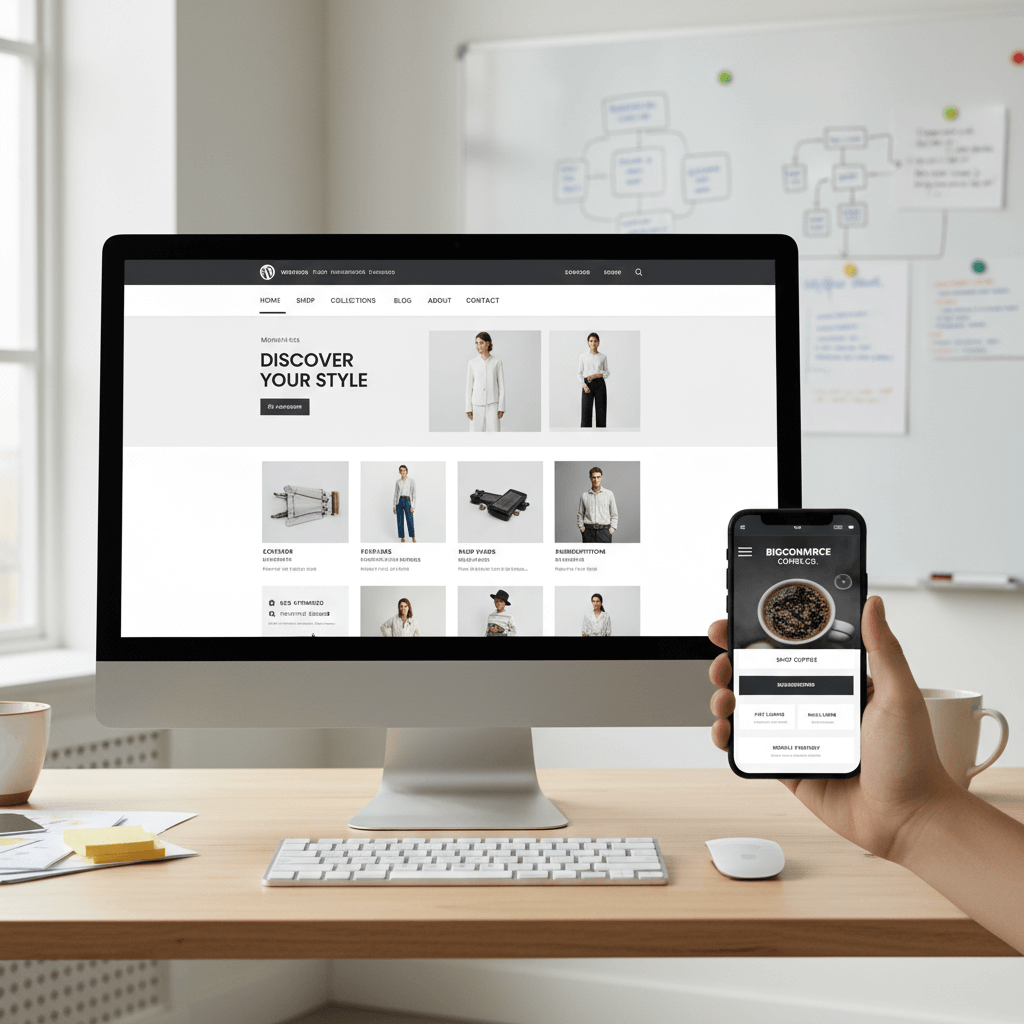


Responses