Business Growth & Digital Presence: Building Trust and Using Digital Tools

If you want your business to thrive online, you need more than just a website—you need a strategy that combines credibility, customer engagement and the right tools. In this guide we’ll explore how to build trust, manage reviews, harness Google My Business, set up professional email, track conversions, create compelling portfolios, map customer journeys, use effective lead magnets, automate tasks and integrate Customer Relationship Management (CRM) systems. All of these elements contribute to a strong digital presence that fuels sustainable growth.
Table of Contents
- Building Credibility & Trust
- Online Reviews
- Google My Business
- Business Email Setup
- Conversion Tracking
- Portfolio Building
- Customer Journey Mapping
- Lead Magnets
- Automation Tools
- CRM Integration
- Conclusion
- Further Reading
Building Credibility & Trust
The foundation of any lasting business is trust. When visitors arrive at your site, they decide within seconds whether you’re credible enough to consider. That decision hinges on multiple signals. To inspire confidence:
- Design for clarity and speed. A well‑structured layout and fast loading time tell visitors you respect their attention. Cluttered pages, confusing navigation and slow performance undermine trust.
- Use trust bars and badges. Highlight money‑back guarantees, secure checkout icons and security certifications near conversion points. These visual cues reassure visitors that you take their privacy and security seriously.
- Showcase testimonials and reviews. Real stories from customers build social proof. Include names, photos or logos when possible and place them strategically on your site—particularly near calls to action. Video testimonials are especially impactful for B2B brands.
- Highlight measurable results. If your product or service delivers quantifiable benefits, don’t hide them. Use statistics, metrics or case studies to demonstrate the outcomes clients achieved. Hard numbers create credibility without boasting.
- Display partnerships and accreditations. Industry certifications, awards and well‑known partners signal legitimacy. They show that reputable organizations vouch for you.
It’s not enough to add these elements once and forget about them. Regularly test and refine your trust signals—use heatmaps and A/B testing to see where visitors linger and adjust placements accordingly. As your business evolves, so should the way you communicate trust.
Online Reviews
For modern consumers, online reviews carry enormous weight. According to recent studies, well over 90 % of shoppers read reviews before making a purchase, and more than half trust them as much as personal recommendations. Positive feedback not only influences buying decisions but also improves search visibility. Conversely, the absence of reviews—or censored feedback—can drive potential customers away.
To harness the power of reviews:
- Encourage every customer to leave feedback. Simple post‑purchase emails with direct links to your preferred platforms (Google, Yelp, Trustpilot) make it convenient. Consider incentives like small discounts or loyalty points for leaving an honest review.
- Respond graciously. Thank reviewers for positive comments and address negative feedback with empathy, offering solutions when possible. Public replies show prospective buyers that you value customer satisfaction and are committed to resolving issues.
- Showcase reviews on your site. Use a rotating carousel or dedicated section to highlight notable reviews. This reinforces trust and keeps visitors engaged.
- Monitor multiple platforms. Don’t rely solely on Google; monitor industry‑specific review sites as well. Build a unified view of your reputation and respond consistently.
Transparency and responsiveness build loyalty. Encourage customers to tell their stories and let prospective buyers hear authentic voices. Over time, a large body of reviews becomes a powerful differentiator.
Google My Business
A complete and accurate Google Business Profile (often known as Google My Business) is essential for local discovery and reputation. To maximise its benefits:
- Qualify your business. To create a profile, you need either a physical location customers can visit or you must travel to them. Represent your business as it exists in the real world—use the name that appears on signage and stationery and include a valid address or service area.
- Choose appropriate categories. Select the fewest number of categories that accurately describe your core offerings. Over‑categorisation confuses users and algorithms.
- Write a clear business description. Describe your products or services, values and mission. Avoid promotional slogans or stuffing keywords—clarity is more important than marketing language.
- Add accurate details. Fill out your phone number, website, hours and other essential information. Keep these details updated; inconsistencies can reduce trust and hinder search visibility.
- Utilise posts and Q&As. Publish announcements, special offers or event updates through Google Posts and respond to customer questions promptly. These features make your profile dynamic and informative.
Keeping your profile up‑to‑date and engaging demonstrates reliability and improves your chances of showing up in local searches.
Business Email Setup
Using a generic email address might seem convenient, but a custom email domain is one of the simplest ways to elevate your brand. A professional email address—like you@yourbusiness.com—does more than look neat:
- Boosts brand visibility. Every message reinforces your business name. Customers see your brand in every interaction, promoting top‑of‑mind awareness.
- Increases credibility. Prospects are more likely to trust and respond to emails from a custom domain. Surveys suggest that the majority of consumers view domain‑matched emails as a key factor in trusting an online small business.
- Provides consistency. You can create standardized email formats for individuals and departments—such as sales@, support@ or info@—which makes it easy for customers to reach the right contact.
- Offers cost‑effective marketing. Compared with other marketing tactics, setting up a custom email domain is relatively inexpensive yet generates ongoing brand exposure with each message you send.
- Enhances security and deliverability. Custom domains let you implement authentication protocols like SPF, DKIM and DMARC. These measures reduce spam and phishing risk and improve the odds that your emails land in customers’ inboxes instead of their junk folders.
You can register a domain through a hosting provider, then configure email services via platforms like Google Workspace or Microsoft 365. Many providers bundle email hosting with productivity tools—including shared calendars, file storage and video conferencing—making it easier to manage communications.
Conversion Tracking
Once visitors arrive on your site, the next challenge is understanding how they behave and whether they take the actions you want. Conversion tracking measures whether a visitor completes a desired action—anything from filling out a form or signing up for a trial to purchasing a product. It’s one of the most important metrics for evaluating the effectiveness of your marketing and website design.
To track conversions effectively:
- Define your goals. Decide what actions matter most to your business. A conversion could be a form submission, a content download, a purchase or a subscription.
- Use analytics platforms. Google Analytics 4 (GA4) groups conversions under events, with key events labelled explicitly. Set up event tracking or import conversions from Google Ads or other platforms. Tools like HubSpot’s analytics or Matomo are alternative options.
- Leverage tag managers. Implement tools like Google Tag Manager to deploy tracking scripts without editing code on every page. Tag managers allow you to set up event triggers (for example, clicking a button) and send data to multiple analytics services.
- Monitor top pages and user flows. Look at which pages drive the most conversions and where visitors drop off. Evaluate exit rates page by page; high exit rates on critical pages often indicate friction or confusion.
- Complement conversion metrics with revenue attribution. While conversion counts show which calls to action succeed, revenue attribution follows visitors through the entire buyer journey, revealing which channels and content generate the most value.
By analyzing conversions alongside events and revenue data, you gain insights into both the effectiveness of individual elements and the health of your overall funnel. Regular analysis helps you refine landing pages, reposition calls to action and improve user experiences.
Portfolio Building
Whether you’re a designer, developer or creative agency, a well‑curated portfolio showcases your capabilities and gives prospects a tangible sense of what you can deliver. A powerful portfolio does more than display beautiful images—it tells the story behind your work.
Keep these principles in mind:
- Quality over quantity. Highlight three to five standout projects rather than dozens of average pieces. Each case study should outline the problem, the process you followed, the solution and the results.
- Focus on storytelling. Explain your role, research and reasoning. Use images, diagrams and captions to guide readers through your thought process. A compelling narrative helps visitors see the value you provide.
- Include metrics and outcomes. Whenever possible, mention how your work impacted the client’s business: increased sign‑ups, reduced bounce rate, improved conversion rates or other relevant metrics.
- Make navigation intuitive. Organize projects into clear categories and ensure your portfolio is responsive on all devices. Add a short bio, contact information and a call to action encouraging visitors to get in touch.
- Keep it updated. Replace older projects with newer work that reflects your current skills and the types of clients you want to attract.
If you’re not ready to build a custom site, consider platforms like Behance, Dribbble or GitHub for hosting creative or technical work. These communities increase visibility and allow potential clients to browse your projects easily.
Customer Journey Mapping
Understanding the path your customers take from awareness to purchase is critical for delivering great experiences. A customer journey map outlines every stage of the buyer’s journey and illustrates how users interact with your brand across touchpoints.
The classic buyer’s journey includes three phases:
- Awareness — The customer realizes they have a problem or need.
- Consideration — The customer evaluates options and looks for solutions.
- Decision — The customer chooses the product or service they believe best solves their problem.
Mapping this journey provides several benefits: it supports a consistent omnichannel experience, nurtures existing customers, informs your inbound marketing and helps deliver better service. To create a journey map:
- Develop buyer personas. Segment your audience based on demographics, behaviors and pain points. Personas help you understand who you’re speaking to and what they need.
- Identify customer goals. Gather feedback through surveys, interviews or analytics to discover what your customers hope to achieve at each stage.
- Outline touchpoints. List every point of interaction, including website pages, emails, social media, ads, in‑person visits and support interactions. Visualize how customers move between these channels.
- Recognize pain points and opportunities. Use your map to see where users struggle, then design content and experiences that guide them smoothly toward their goal.
A well-crafted journey map allows you to empathize with users and refine your marketing, content and product strategy. It also highlights opportunities to upsell or cross‑sell at appropriate times without being intrusive.
Lead Magnets
Lead magnets are valuable incentives you offer in exchange for a visitor’s contact information. They’re the gateway to building your mailing list and nurturing prospects into customers. To create irresistible lead magnets:
- Solve a real problem. Identify a pressing challenge your audience faces and provide an actionable solution—such as a checklist, guide, e‑book, webinar or template.
- Match the funnel stage. Tailor your lead magnet to the buyer’s journey. Early‑stage prospects might appreciate educational content, while those closer to purchasing might prefer case studies or comparison guides.
- Emphasize value and clarity. Use a compelling title and clearly explain what the visitor will gain. Make the form easy to complete—ask only for essential information.
- Design for mobile. Many users will access your content on a phone or tablet. Ensure forms are responsive and that your downloadable content is easy to read on any device.
- Follow up strategically. Deliver the promised resource immediately and then nurture leads with a series of helpful emails that build trust and guide them toward your product or service.
From quizzes and free trials to resource libraries and discount codes, the best lead magnets are interactive and provide instant gratification. Regularly refresh your offers to keep them relevant and exciting.
Automation Tools
As your digital presence grows, repetitive tasks like sending follow‑up emails, scoring leads and posting social media updates can quickly consume your time. Marketing automation tools streamline these activities so you can focus on strategy. Key benefits include:
- Efficiency and scalability. Automation platforms let you set up workflows—such as welcome sequences or abandoned cart reminders—that run 24/7 without manual intervention. This ensures consistent communication as your customer base grows.
- Personalization at scale. Automation tools segment your audience based on behavior and preferences, delivering targeted messages that resonate. Personalized content increases engagement and conversion rates.
- Better lead nurturing. Automated drip campaigns educate prospects over time, moving them closer to a decision. You can send resources tailored to their interests and track their interactions to gauge readiness.
- Insightful analytics. Many tools provide dashboards that show open rates, click‑through rates, conversions and other metrics. These insights help you refine messaging and timing.
Popular automation platforms include Mailchimp, HubSpot, ActiveCampaign and Sendinblue. When selecting a solution, consider integration with your website and CRM, ease of use and scalability.
CRM Integration
A Customer Relationship Management (CRM) system is more than a database—it’s a hub for managing interactions across marketing, sales and customer service. Integrating your website with your CRM delivers several advantages:
- Centralized data. Lead capture forms, live chat transcripts and purchase histories are automatically recorded in the CRM. This eliminates manual entry and ensures every team member has the same information.
- Improved lead management. Incoming leads are routed to the appropriate sales rep based on predefined rules. You can track where each lead comes from, assign scores based on engagement and prioritize follow‑up.
- Personalized communication. With full context—past interactions, preferences and stage in the journey—you can tailor messages for each contact. This fosters stronger relationships and higher conversion rates.
- Enhanced automation and reporting. CRM platforms often include automation workflows and detailed reports. For example, when someone downloads your lead magnet, the CRM can schedule a call or task for sales and trigger a nurturing sequence.
- Holistic insights. Integrating web analytics and CRM data paints a complete picture of customer behavior, enabling better forecasting and decision‑making.
Popular CRMs include HubSpot, Salesforce, Zoho CRM and Pipedrive. Many website builders and form plugins offer native integration with these systems, while tools like Zapier can connect apps without code. As your business scales, a well‑integrated CRM becomes indispensable for managing relationships and driving growth.
Conclusion
Growing your business online requires a holistic approach. Building credibility through clear design and strong trust signals lays the groundwork for converting visitors into customers. Managing reviews and maintaining an accurate Google Business Profile amplify your reputation. A professional email domain, combined with robust conversion tracking, helps you communicate effectively and measure success.
By showcasing your expertise in a curated portfolio and understanding the nuances of your customer’s journey, you create meaningful connections that last. Pair these strategies with compelling lead magnets, automation tools and CRM integration to streamline operations and nurture prospects at scale. Together, these elements form a cohesive digital strategy that not only attracts but retains loyal customers, setting your business up for sustainable growth.
Further Reading
- Webstacks – 8 Trust Signals You Need to Have on Your Website
- Demandsage – Online Review Statistics
- Google – Guidelines for Representing Your Business on Google
- DreamHost – Why You Need a Custom Email Address
- HubSpot – Engagement & Conversion Metrics
- Badger Maps – Why Creating a Customer Journey Map Is Essential





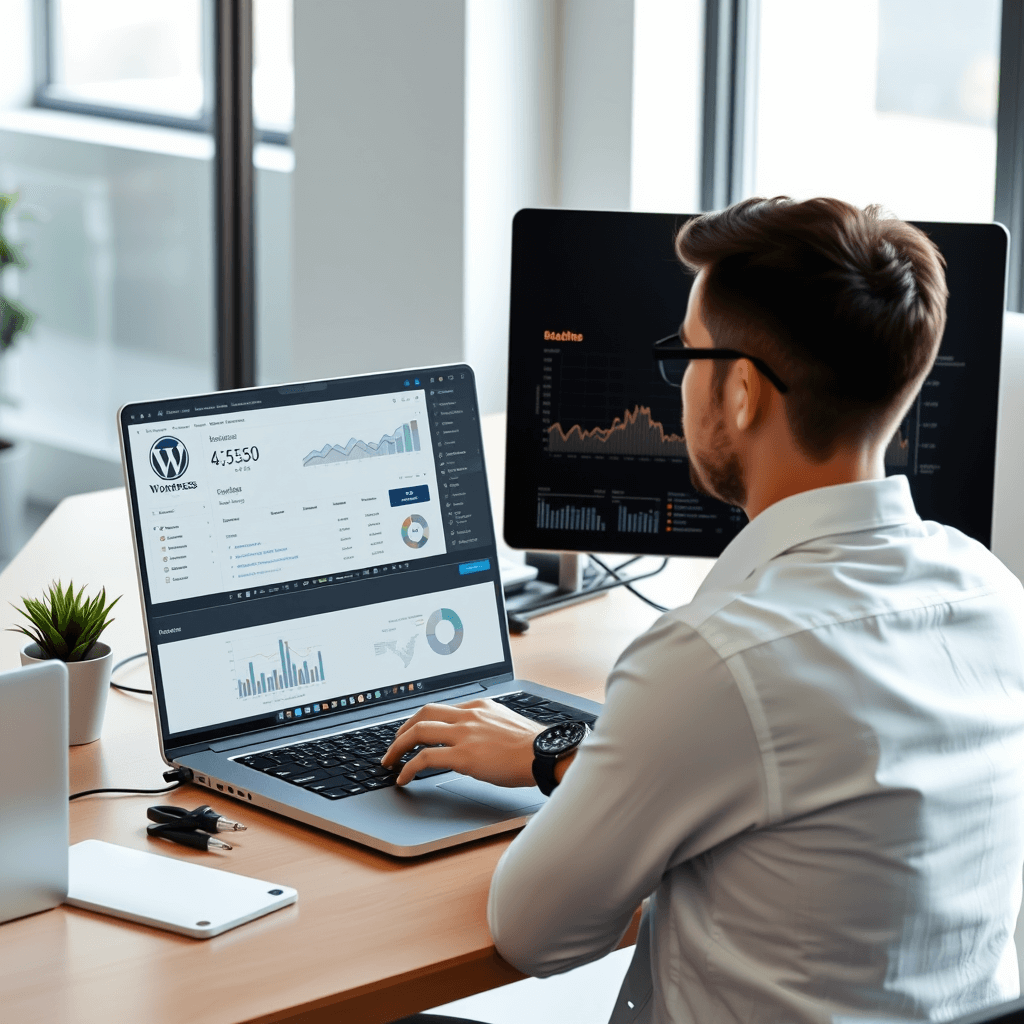

Responses