Client Education & FAQs: Navigating Your Website Journey

Building a website is a significant step for any organisation or individual, yet many people feel overwhelmed by the technical jargon and processes involved. This guide answers the most frequently asked questions about website projects—from timelines and preparation to costs, hosting, responsive design, SEO and ongoing maintenance. By understanding these concepts, you can make informed decisions and collaborate more effectively with your development team.
Target Audience
This article is written for business owners, entrepreneurs, non‑technical professionals and anyone considering a new website or redesign. It will also be useful for agency clients who want to better understand the process and feel confident speaking with designers and developers.
Table of Contents
- How Long Do Websites Take to Build?
- What’s Needed Before Starting?
- Common Mistakes
- Website Cost Breakdown
- Hosting Explained
- What Is a Domain?
- What Is Responsive Design?
- Do I Need SEO?
- Website Maintenance 101
- CMS vs Custom Sites
- Conclusion
- Further Reading
How Long Do Websites Take to Build?
The timeline for a website project varies based on size, complexity and resources. A basic brochure site can be launched in a few weeks, while a bespoke eCommerce or application‑driven site may take several months. Generally, the process follows four phases:
- Discovery and strategy (1–3 weeks): This phase involves defining goals, researching the target audience and outlining the site’s structure.
- Design (2–4 weeks): Designers create wireframes, mockups and visual styles, iterating based on feedback.
- Development (3–6 weeks): Developers build the site using the chosen platform or framework, integrating content and functionality.
- Testing and launch (1–2 weeks): The team tests responsiveness, performance and accessibility, fixes bugs and deploys the site.
Complex features—such as custom integrations, membership systems or multilingual functionality—add time to the project. Planning ahead and providing timely feedback can prevent delays.
What’s Needed Before Starting?
Proper preparation sets the stage for a successful website project. You’ll need more than just a logo and a vague idea. Here’s what to gather:
- Goals and objectives: Clarify what you want the site to achieve—generate leads, sell products, raise awareness or provide support.
- Target audience research: Identify who will use your site and what problems they need solved. This shapes design decisions and content tone.
- Content inventory: Gather existing text, images, videos and other assets. Determine what needs updating or creating.
- Sitemap and structure: Sketch out the pages and how they connect. A simple hierarchical sitemap helps organise information logically.
- Technical requirements: Decide if you need eCommerce capabilities, integrations (e.g., CRM, email marketing), memberships or multilingual support.
- Brand guidelines: Provide logos, color palette, typography and any style guidelines to ensure a cohesive look.
Investing time in planning and documentation reduces miscommunication and keeps the project aligned with business goals. Think of it as a blueprint for your digital home.
Common Mistakes
Many website projects suffer from avoidable pitfalls. Watch out for these:
- Skipping strategy: Jumping straight into design without defining goals or understanding users leads to a site that looks good but doesn’t perform.
- Underestimating content: Writing, editing and organising content takes time. Allocate resources for copywriting and ensure content is ready before development.
- Ignoring mobile and accessibility: Neglecting responsive design and inclusive practices can alienate users and harm search rankings.
- Choosing price over value: The cheapest option might cut corners on quality, support or security. Consider long‑term ROI when selecting vendors.
- Failing to budget for maintenance: Websites are not set‑and‑forget. Plan for ongoing updates, backups and improvements.
Avoiding these mistakes saves time, money and frustration—and results in a website that serves both users and business goals.
Website Cost Breakdown
Website costs can be surprising if you’re new to the process. Here’s a high‑level breakdown to help you plan:
- Domain registration: Securing a unique address (e.g., yourbrand.com) typically costs US $10–20 per year.
- Hosting: Depending on your needs, shared hosting may cost US $5–15 per month, while managed or dedicated hosting can range from US $30 to US $200+ per month.
- Design and development: Costs vary widely. Template‑based sites using page builders might start around US $1,000–3,000, whereas fully custom builds with complex functionality can exceed US $10,000 or more.
- Plugins and integrations: Premium themes, plugins and third‑party services (e.g., eCommerce, email marketing, analytics) may require additional fees.
- Content creation: Professional copywriting, photography or videography adds to the budget but elevates the final product.
- Maintenance and support: Set aside ongoing funds for updates, backups, security monitoring and occasional enhancements.
Remember that your website is an investment. Balance initial costs with long‑term scalability and performance to avoid costly rebuilds later.
Hosting Explained
Web hosting is the service that stores your website’s files on a server and makes them available to visitors worldwide. When someone types your domain into their browser, the hosting provider delivers the site’s data. There are several types of hosting:
- Shared hosting: Multiple websites share the same server resources. It’s the most affordable option but can suffer performance issues if one site experiences heavy traffic.
- Virtual Private Server (VPS): A VPS partitions a physical server into virtual servers. You have dedicated resources and more control than shared hosting.
- Dedicated server: You lease an entire server dedicated to your website. It offers maximum performance and control but comes at a higher cost.
- Cloud hosting: Sites are hosted across multiple servers in the cloud, providing scalability and reliability. You pay for what you use.
When choosing a host, consider uptime guarantees, customer support, scalability, security features and backup policies. A reliable host keeps your website fast and accessible around the clock.
What Is a Domain?
A domain name is your website’s human‑friendly address—think of it as the sign that directs visitors to your online home. Instead of typing a numerical IP address (e.g., 192.0.2.1), users enter a memorable name like yourcompany.com. Domains consist of two parts:
- Second‑level domain (SLD): This is the word or phrase you choose, such as “yourcompany.”
- Top‑level domain (TLD): This is the extension that follows the dot—common examples include .com, .org, .net and country codes like .uk or .ug.
To secure a domain, you register it through an accredited registrar. Domains need to be renewed annually or every few years, depending on your registration term. Choosing a clear, relevant domain name helps users remember and trust your brand.
What Is Responsive Design?
Responsive web design (RWD) is an approach that ensures your website looks and functions well on any device—from widescreen monitors to smartphones. It uses flexible layouts, relative units and media queries to adjust content based on screen size. According to digital accessibility experts, responsive web design delivers flexible page layouts that increase readability and simplify navigation across devices while avoiding the need to maintain separate sites for desktop and mobile. Benefits include:
- Consistent experience: Users access the same website on any device, with content automatically reorganised to fit.
- Improved accessibility: Fluid layouts support magnification and assistive technologies, making content easier to read for users with disabilities.
- Better performance: A single responsive site can be optimised for speed and efficiency, reducing maintenance overhead.
Responsive design is now the standard, and search engines reward mobile‑friendly sites with better rankings. When planning your site, ensure responsiveness is baked in from the start.
Do I Need SEO?
Search Engine Optimization (SEO) is the process of improving your website’s visibility on search engines like Google. If you want potential customers to discover you organically, SEO is essential. Benefits include:
- Increased traffic: Higher rankings lead to more visitors without paying for ads.
- Credibility and trust: Sites that appear on the first page are perceived as more authoritative.
- Better user experience: Many SEO best practices—such as fast load times, mobile responsiveness and clear navigation—also improve usability.
SEO involves on‑page factors (keywords, meta tags, headings), technical factors (site speed, crawlability, structured data) and off‑page factors (backlinks, reviews, social signals). While it’s possible to learn the basics yourself, hiring an experienced SEO specialist can accelerate results and prevent costly mistakes. Remember that SEO is a long‑term strategy requiring regular monitoring and adjustments.
Website Maintenance 101
Websites need ongoing care to remain secure, fast and effective. Regular maintenance protects your investment and keeps visitors happy. Key tasks include:
- Software updates: Keep your content management system (CMS), themes and plugins up to date to patch security vulnerabilities and access new features.
- Backups: Schedule automated backups of your site files and databases. Store them off‑site so you can restore your site if something goes wrong.
- Security monitoring: Install a firewall or security plugin and scan for malware or suspicious activity. Use strong passwords and two‑factor authentication.
- Performance optimization: Periodically audit your site’s speed, compress images, clean up unused plugins and check that caching is functioning properly.
- Content updates: Refresh outdated information, publish new blog posts, update product listings and fix broken links.
- Accessibility and SEO checks: Review headings, alt text, internal links and meta tags to maintain search and accessibility standards.
- Renewals: Ensure domain registration, SSL certificates and hosting services are current to avoid disruptions.
Setting a monthly or quarterly maintenance routine ensures small issues don’t become big problems. Many agencies offer maintenance plans if you’d rather not handle these tasks yourself.
CMS vs Custom Sites
One of the first decisions you’ll face is whether to build your site using a content management system (CMS) like WordPress, Joomla or Squarespace, or to create a fully custom solution from scratch. Each option has pros and cons:
- CMS platforms provide ready‑made frameworks for managing pages, posts and media. They offer thousands of themes and plugins, making it easy to add features without coding. CMS sites are quicker to build and maintain, and non‑technical users can edit content through intuitive interfaces. However, heavy reliance on plugins can slow down sites, and customising beyond the system’s capabilities may be challenging.
- Custom‑coded sites are built from the ground up using languages like HTML, CSS, JavaScript and server‑side frameworks. They offer complete control over functionality, performance and design. Custom sites can be optimised for specific workflows and integrated seamlessly with internal systems. On the downside, they require higher upfront investment, longer development timelines and ongoing developer support for updates.
For most small to medium businesses, a CMS strikes the right balance between flexibility and cost. Custom development is ideal for unique products, complex interactions or when security and scalability demands exceed what a CMS can comfortably handle.
Conclusion
Educating yourself about the website process empowers you to make better decisions and fosters smoother collaborations with designers and developers. By understanding timelines, preparation steps, common pitfalls, cost factors, hosting, domains, responsive design, SEO, maintenance and platform choices, you’re well positioned to embark on your digital project with confidence. Remember that a successful website is an ongoing partnership—planning, execution and continuous improvement all play a role in achieving your goals.
Further Reading
- Level Access: Responsive Web Design & Accessibility
- Website Planning Guide: Elements of a Website Plan
- Hostinger: What Is a Domain Name?
- WP Engine: What Is Web Hosting?
- Bluehost: Website Maintenance Guide
- Website Builder Expert: How Much Should a Website Cost?
- Contentful: CMS vs Custom Website





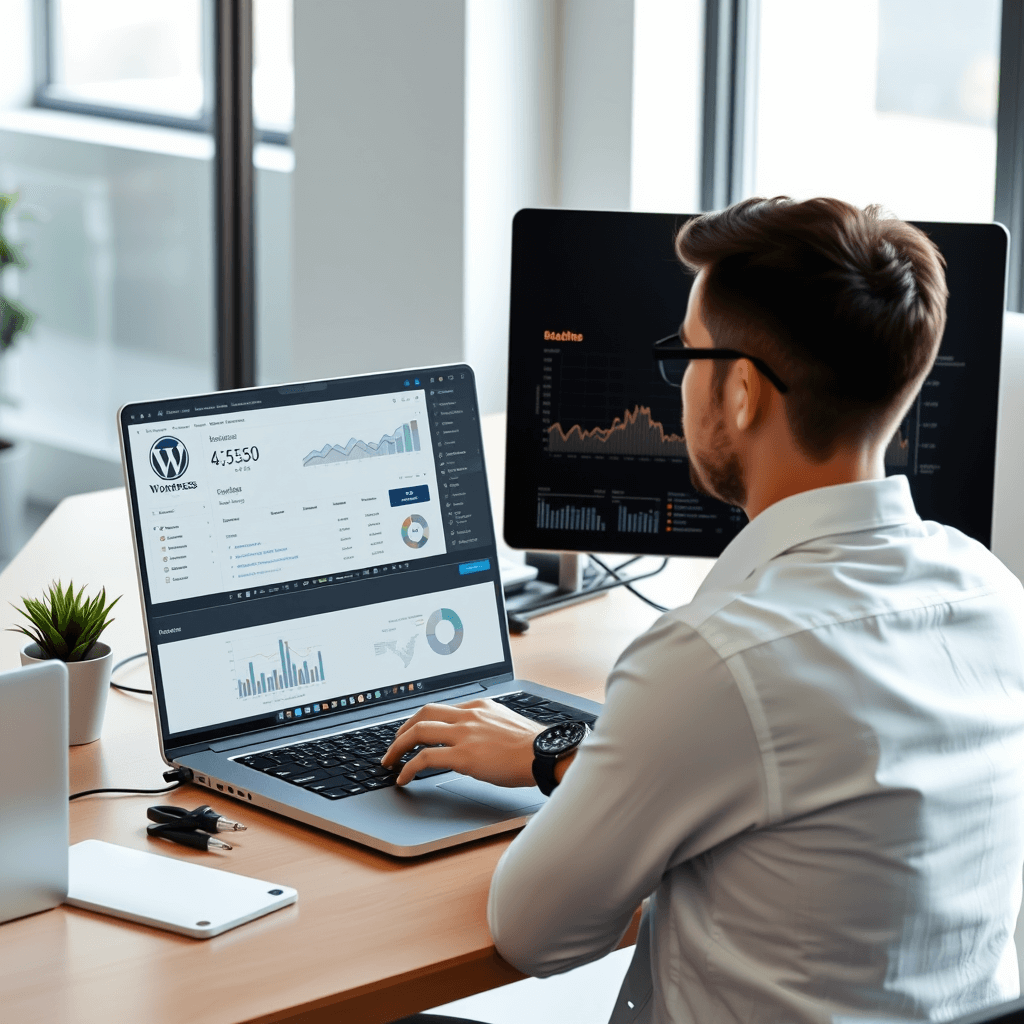

Responses