Comprehensive Website Strategy & Planning – A Step‑by‑Step Blueprint From Goals to Launch

Today’s digital landscape rewards intentionality. A successful website isn’t just about attractive visuals; it’s about meeting specific objectives with a structured plan. This guide walks you through the essentials of developing a robust website strategy and planning your project like a seasoned professional. Whether you’re a developer, designer, or product manager, the advice here will help you create a thoughtful blueprint that drives results and delights users in 2025.
Table of Contents
- Goal Setting
- Target Audience Research
- Website Structure
- Wireframing
- Sitemap Planning
- Feature Prioritization
- Content Planning
- Website Budgeting
- Domain & Hosting
- Launch Checklists
- Conclusion
- Further Reading
Goal Setting
Every successful website begins with well‑defined goals. Without clear objectives, projects drift and resources are misallocated. Consider the analogy of building a house: you would never start construction without a blueprint. A website’s plan is similar; it provides direction, aligns stakeholders and sets measurable targets to track progress. Start by asking yourself what success looks like—are you aiming to increase sales, generate leads, raise awareness or deliver educational resources? Writing down specific, measurable goals crystallizes your vision.
A helpful framework for goal setting is the SMART method—Specific, Measurable, Achievable, Relevant and Time‑bound. By ensuring your objectives meet these criteria, you establish a strong foundation for your entire project. For example, rather than “improve user engagement,” set a goal to “increase newsletter sign‑ups by 20% within six months.” This clarity guides design decisions, content creation, and marketing efforts, while providing a metric to evaluate performance. As you set goals, involve stakeholders to ensure everyone understands why you’re building the site and what success should look like.
Target Audience Research
With objectives in place, shift focus to the people your site serves. User‑centered design begins by identifying and understanding the target audience. Ask who will visit the site, what problems they need solved, and how you can create a compelling experience for them. Segment your audience into primary and secondary groups; then rank these groups by importance and frequency of visits. For instance, an educational institution might prioritise prospective students over alumni because the former need detailed program information and application guidance. Consider user demographics, technical skills and motivations when planning content and navigation.
Audience research often involves surveys, interviews, analytics review and competitor analysis. Once you know who your users are, you can create personas—a narrative representation of typical visitors that summarises their needs, goals and challenges. These personas help you prioritise features, tailor messages and design flows that resonate. By focusing on the most important audience segments first, you ensure your site’s structure and content support the people who matter most. As your site grows, revisit and refine audience assumptions to reflect new insights.
Website Structure
Just as a building’s layout determines how occupants move through it, your website’s structure guides users toward their goals. A solid information architecture promotes usability, findability and trust. It begins by defining broad categories for your content and grouping related pages together. Place common elements where users expect them—navigation menus, search boxes, contact information, and footers should appear in intuitive places. Familiarity reduces cognitive load, allowing visitors to concentrate on the content instead of figuring out how to navigate.
When planning structure, outline the overall navigation hierarchy from high‑level sections down to individual pages. Limit the number of primary menu options to avoid overwhelming users and ensure important content is no more than three clicks away. Consider the path a typical user will take: can they quickly find answers? Are calls to action positioned strategically? Strive for clarity and consistency across pages, using descriptive labels and groupings that reflect user mental models. As you develop the structure, document decisions in an information architecture diagram; this shared reference helps align designers, developers and content creators.
Wireframing
Once the structure is defined, visualise it with wireframes. Wireframes are low‑fidelity schematics that map out the layout of each page without focusing on aesthetics. They show what information, controls and form elements should appear, their relative importance and where they belong on the page. Wireframes are invaluable for building consensus among stakeholders because they communicate ideas quickly and cheaply. Instead of debating colors or imagery too early, wireframing ensures everyone agrees on the placement and priority of content and functionality.
To create wireframes, start with the homepage and primary landing pages. Sketch out header, navigation, hero section, main content area and footer. Use simple shapes to represent images or video and label key interactive elements like buttons and forms. Wireframes can be drawn on paper or created using digital tools; the goal is to iterate quickly and get feedback. As you refine the layout, ensure that it reflects your goals and audience needs. Save polished wireframes as documentation for designers and developers; they will rely on them as they build prototypes and final designs.
Sitemap Planning
A sitemap is an outline of your website’s pages and how they relate to each other. Think of it as a bird’s‑eye view of the entire site. Creating a sitemap helps you spot gaps, eliminate redundant pages and organise content logically. By mapping relationships between sections, you ensure that users can navigate seamlessly from one area to another. A well‑planned sitemap also guides search engines, improving discoverability and SEO.
To plan your sitemap, start with a list of all the pages you intend to include, then group them under categories that mirror your main navigation. Draw connections between parent and child pages, and note cross‑links where necessary. Use the sitemap to evaluate whether each page supports a defined goal or solves a user need. If pages feel disconnected or unnecessary, remove or merge them. Stakeholders will appreciate this visual representation—it encourages discussion and ensures alignment with business objectives and user expectations. Remember that a sitemap is a living document; update it as new features and content are added.
Feature Prioritization
Web projects often begin with ambitious wish lists. However, resources are finite, and not every feature should be implemented immediately. Feature prioritization is the process of determining which functionalities deliver the most value to your users and business. To prioritise effectively, align features with your goals and user needs, then evaluate them against criteria such as impact, effort and strategic fit.
Several frameworks can help here. The RICE method scores features based on Reach, Impact, Confidence and Effort, while the Kano model categorises features by how they affect user satisfaction (basic expectations, performance needs, or delightful extras). By comparing features through structured lenses, you can reduce subjectivity and bias. Create a simple matrix or backlog with features grouped into must‑have, should‑have and nice‑to‑have categories. Focus development resources on high‑impact items first. Iterative releases allow you to refine priorities based on real user feedback and analytics, ensuring the final product delivers maximum value.
Content Planning
Content is the substance that connects your goals, audience and structure. A comprehensive content strategy answers what message you’re conveying, when to publish it, and how to maintain it over time. Start by auditing existing content to determine what to keep, update, or remove. Then, outline the types of content required—informational pages, blog posts, product descriptions, videos, FAQs and more. Each piece should align with your objectives and speak directly to audience needs.
Next, build a content calendar that maps topics, authors and publication dates. This ensures consistent output and helps coordinate with marketing campaigns. Don’t forget to plan for multimedia: images, infographics, podcasts and interactive tools can enrich the user experience and improve engagement. Effective content planning also considers search engine optimisation: research keywords, craft compelling headlines, and structure content with headings, lists and descriptive meta tags. Finally, establish workflows for approval, editing and maintenance. A strong content strategy remains dynamic—regularly review analytics, gather user feedback and adjust your plans to keep your website relevant and valuable.
Website Budgeting
Budgeting is often an afterthought, but it plays a decisive role in what your website can achieve. A realistic budget encompasses both the initial build and ongoing maintenance. Start by listing expenses such as design, development, content creation, marketing, and testing. Remember to factor in time and resources for user research and quality assurance. If you’re working with contractors or agencies, obtain detailed quotes and set aside a contingency fund for unexpected challenges.
Beyond development costs, plan for recurring expenses like web hosting, domain registration, plugin licenses and security certificates. If you intend to use premium themes or services, include subscription fees. Budgeting also involves prioritising features (as discussed earlier): invest in high‑impact items first, then allocate remaining funds toward optional extras. By setting clear budget parameters early, you avoid mid‑project surprises and ensure stakeholders share realistic expectations.
Domain & Hosting
A domain name is your site’s address on the internet. Choose a domain that is short, memorable and aligned with your brand identity. Domains typically cost between $10 and $20 per year. Alongside your domain, you’ll need reliable hosting—the server space where your website files live. Hosting and a domain together often total around $50 per year, though prices vary based on provider and performance requirements.
Select a hosting plan that matches your site’s expected traffic and technical needs. Shared hosting works for small blogs or portfolio sites, while dedicated or cloud hosting is better for high‑traffic or resource‑intensive applications. Consider factors like uptime guarantees, customer support, scalability and data centre locations when choosing a host. Also, secure your site with HTTPS via an SSL certificate—many hosts offer free certificates through Let’s Encrypt. When budgeting, don’t forget costs associated with premium plugins, CDN services or backups.
Launch Checklists
After months of planning, designing and building, launch day arrives. To make it smooth, prepare a detailed pre‑launch checklist. Start by setting a realistic launch date and scheduling a soft launch at least two weeks before the go‑live. During the soft launch, conduct final checks and gather feedback from internal stakeholders or friendly testers. Next, create a project plan with tasks, deadlines and dependencies—tools like Trello or Asana help teams track progress and accountability.
Before going live, validate every aspect of the site. Check your HTML, CSS and JavaScript for errors. Fix broken links and ensure forms submit correctly. Test cross‑browser compatibility and responsiveness across desktops, tablets and smartphones. Optimise performance by compressing images, minifying scripts and reducing HTTP requests—fast load times (under three seconds) improve user satisfaction and SEO. Ensure accessibility by checking for sufficient colour contrast, alt text for images, and a logical heading structure. Prepare your SEO essentials: verify unique page titles and meta descriptions, confirm that URLs are clean and readable, and generate an XML sitemap and robots.txt file.
Don’t forget the basics: proofread all copy, set up a backup strategy (with at least three recent backups), install a favicon and a custom 404 page, and enable SSL. When ready to launch, implement 301 redirects if you’re replacing an old site, update your DNS settings and monitor performance with analytics tools. After the site goes live, review analytics data, gather user feedback and address any issues promptly. A careful launch process protects your brand reputation and sets the stage for long‑term success.
Conclusion
Building a successful website in 2025 demands more than attractive visuals—it requires a comprehensive strategy rooted in business objectives and user needs. By setting clear goals, understanding your audience, mapping a logical structure, wireframing, prioritising features, planning content, budgeting wisely, securing your domain and hosting, and following a meticulous launch checklist, you lay the groundwork for a site that performs and evolves. This blueprint empowers teams to make informed decisions, align stakeholders and deliver experiences that delight users and drive results. In the end, thoughtful planning turns websites from static pages into dynamic platforms that support growth and innovation.
Further Reading
To dive deeper into topics covered in this article, explore these resources:
- Ultimate Website Planning Guide – explains why a website plan is like a blueprint and lists key items a plan should include.
- SMART Goals for Website Success – breaks down the SMART framework and how it applies to website projects.
- Guides for Effective Websites – offers advice on identifying target audiences and designing user‑centric sites.
- Page Layout and Wireframing – details standard placement of website elements and the value of wireframes.
- UX Sitemaps – explains how sitemaps organise content and aid user navigation.
- Feature Prioritization for Product Designers – describes methods for ranking features based on value.
- Web Content Strategy: A Complete Guide – discusses the importance of planning, creating and maintaining content.
- How to Start a Blog: Step‑by‑Step Guide – includes a section on domain and hosting costs.
- Testing Your Website Before Go‑Live – provides a comprehensive launch checklist covering validation, testing, performance, accessibility and SEO.


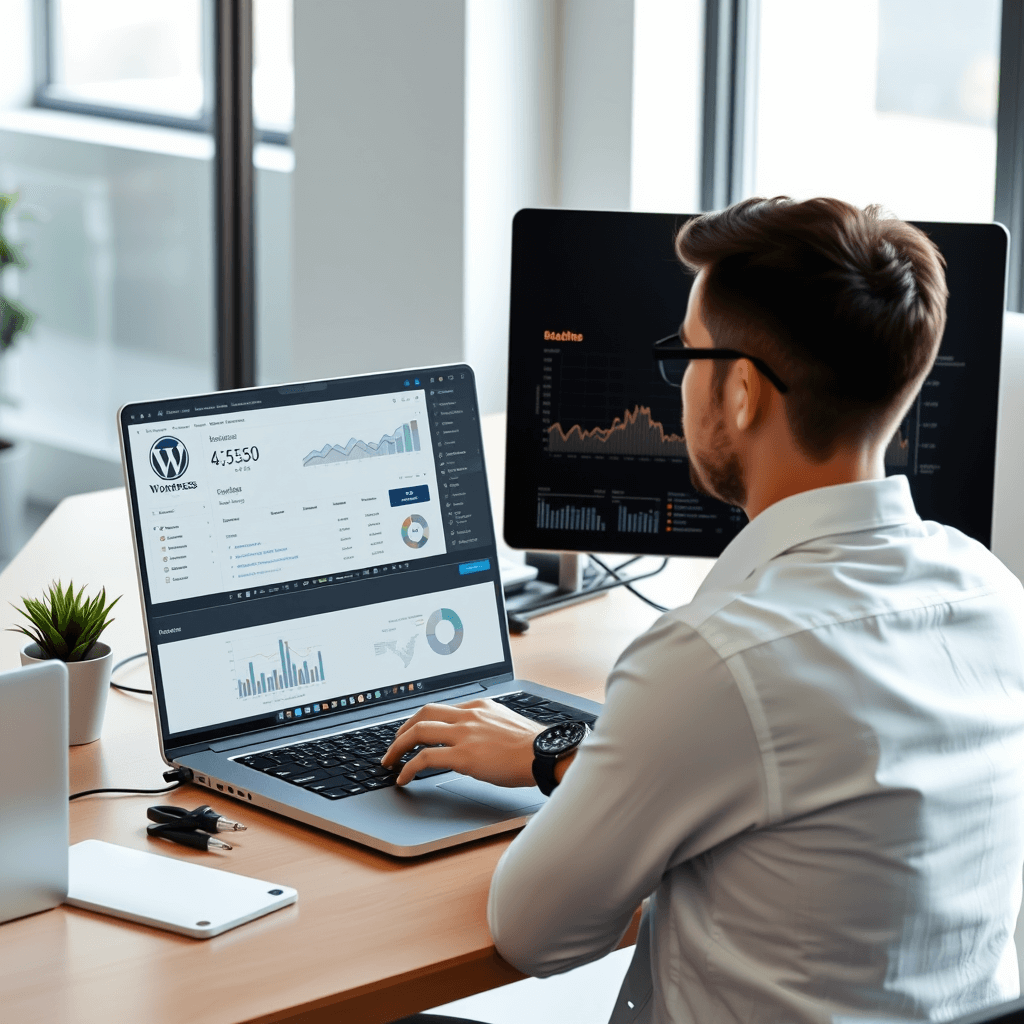




Responses