eCommerce & Online Selling: A Comprehensive Guide

Target Audience: This article serves entrepreneurs, small business owners, digital marketers, UX designers, and developers who manage or plan to build online stores and want to improve conversion rates, customer experience, and operational efficiency.
Table of Contents
- Product Pages
- Payment Gateways
- Cart Design
- Checkout Optimization
- Inventory Tools
- Upselling Tactics
- Shopify Tips
- WooCommerce Guides
- Product Images
- Sales Funnels
- Conclusion
- Further Reading
Product Pages
When it comes to eCommerce, your product pages are the heart of your store. While a homepage introduces your brand, product pages are where browsing becomes buying. Therefore, it makes sense to invest extra time perfecting them. A strong product page uses high‑quality images and concise yet evocative descriptions. In fact, research from Shopify emphasises that the images, graphics, colors and words on product pages collectively transform visitors into customers. The article notes that you should refine the basic features—pictures, copy and interactive elements—to highlight benefits and convince visitors to buy. High‑definition images from multiple angles let shoppers examine details, while lifestyle shots show products in context. Many modern stores employ image carousels, zoom functionality, and even 360‑degree views or augmented reality to help customers understand scale and fit.
Descriptions should tell a story. Rather than listing specifications, focus on how the product solves a problem or enhances life. Master & Dynamic’s headphone product pages, for example, emphasise enjoying your favourite songs on long commutes instead of just technical details. However, make sure that technical specs are easy to find for more analytical customers. Complement this copy with social proof: embed reviews, star ratings and user‑generated photos. Social proof not only builds trust but also answers questions that your copy might not address. Clear price information, including any discounts, and prominent call‑to‑action buttons reduce decision friction.
Interactive elements further enhance engagement. Allow customers to select sizes, colors and quantities directly on the page. Provide links to size guides or comparison charts to aid decision‑making. When appropriate, offer cross‑sell suggestions under the product description; this could include accessories, complementary items or bundles. Anchor links to sections like “Features” and “Tech Specs” keep the page scannable and help visitors jump to the information they need. Finally, ensure your product pages are responsive. Mobile commerce continues to grow rapidly, and a layout that adjusts gracefully to smaller screens with thumb-friendly buttons is essential.
Payment Gateways
Behind the scenes, payment gateways process credit and debit card transactions for your store. They act as the digital cash register, collecting and encrypting customer information before forwarding it to the payment processor. A comprehensive guide by BigCommerce notes that online payment transaction values are growing more than 15% from 2020 through 2025, highlighting the importance of offering secure and flexible payment options. There are three primary configurations: on‑site payments processed on your own server; on‑site checkout with off‑site payment processing; and redirects such as PayPal, where customers are taken to an external site to complete the transaction. Each method has pros and cons. On‑site gateways give you full control of the customer experience but require robust security and compliance with PCI DSS standards. Redirects simplify integration and shift some security responsibilities onto the provider but reduce your control and add an extra step for the customer.
Security and convenience should drive your choice. Consumers rank security as one of the most important aspects of their online experience, and visible trust signals like SSL certificates, PCI compliance badges and recognized payment logos can reduce abandonment rates. In addition, a payment gateway should support a variety of payment methods—credit cards, digital wallets like Apple Pay, and buy-now-pay-later services—to cater to different preferences. International shoppers might prefer regional options like Alipay or WeChat Pay, so check whether your gateway can handle multiple currencies and cross‑border transactions with reasonable fees. Ultimately, offering multiple payment options boosts conversion rates and signals professionalism, particularly when they integrate smoothly with your checkout flow.
Cart Design
Your cart page is the bridge between product discovery and checkout. Its design should minimize friction and reassure customers about their selections. To start, summarise what the shopper has added to the cart in a clear, uncluttered layout. Include product names, thumbnails, prices, quantity selectors and subtotals. According to best practices outlined by BigCommerce, the key is to keep things simple and provide an obvious next step. Options to edit quantities or remove items should be easy to locate. If you offer coupons or discount codes, place the entry field in a way that doesn’t disrupt the flow; some stores display it inside an expandable section so it doesn’t distract those without a code.
Displaying estimated shipping costs and taxes early can prevent sticker shock. Consider adding a progress indicator that shows how close a shopper is to free shipping—an effective tactic to encourage larger orders. For stores with large catalogues, including thumbnails of complementary products or “You might also like” suggestions in the cart can encourage cross‑selling without forcing customers to leave their current path. However, avoid overloading the page with pop‑ups or unrelated promotions, as these can cause distractions and abandonment.
Finally, design for mobile and accessibility. Ensure buttons and links are large enough for thumbs and that the cart is easy to read on small screens. Use semantic HTML and alt text for images to assist visitors using screen readers. A persistent mini‑cart icon that shows item counts and updates live can remind shoppers of what’s in their basket as they continue browsing. By creating a tidy, transparent and responsive cart page, you reduce friction and keep customers moving toward checkout.
Checkout Optimization
Checkout is where sales either happen or fail. A study cited by BigCommerce reports that around 70% of shoppers abandon their cart before completing the purchase, underlining the importance of an optimised checkout flow. The same resource provides several actionable tips. First, simplify your forms. Ask for only essential information—shipping address, payment details and contact email—and avoid unnecessary fields that slow progress. Provide clear calls to action and remove visual clutter. Second, ensure a mobile‑friendly experience. Mobile commerce is projected to account for 63% of all eCommerce purchases by 2028, yet only a small fraction of shoppers report being satisfied with current mobile experiences. Responsive layouts, larger form fields and one‑tap payment methods like Apple Pay are no longer optional.
Third, offer guest checkout. Forcing account creation can deter buyers, and a survey referenced in the same study shows that 63% of shoppers will abandon their cart if guest checkout isn’t available. Instead, collect their email during the process for order confirmations and invite them to create an account after the purchase. Fourth, build trust. Display security badges, SSL seals and well‑known payment logos near the payment fields. Provide clear policies on returns, privacy and shipping. According to BigCommerce, 25% of users have abandoned a checkout because they didn’t trust the site with their credit card information. Fifth, enable smart form filling. Browser autofill and address validation services reduce typing errors and speed up the process. Real‑time validation can highlight mistakes instantly. Sixth, consider international shoppers by offering multi‑language support and pricing in local currencies. Research indicates that 93% of consumers say seeing prices in their local currency impacts their purchase decision.
Finally, integrate customer support. Offering live chat or displaying a support phone number helps customers resolve last‑minute concerns without leaving the checkout. Real‑time assistance can prevent abandonment and build loyalty. When combined with progress indicators, clear communication and flexible payment options, these practices create a streamlined checkout that converts more visitors into customers.
Inventory Tools
Efficient inventory management ensures you always know what’s in stock, prevents overselling and enables quick fulfillment. Shopify’s guide to real‑time inventory management explains that a unified system tracks and updates stock levels across all channels—online stores, physical outlets and marketplaces—giving you immediate visibility from warehouse to point of sale. It automatically records changes from purchases, deliveries and returns, providing a single source of truth. This system improves supply chain resilience by showing real‑time visibility across locations, simplified transfers, accurate safety stock management and quick access to alternate suppliers. Companies implementing such systems report faster fulfillment and higher conversion rates because they avoid out‑of‑stock situations.
To set up real‑time inventory management, centralise your data. Migrating existing inventory to a unified platform and ensuring your eCommerce store and POS share the same backend eliminates daily manual counts. Configure stock rules for each location and set automatic updates for sales, returns and transfers. Barcodes and scanning technology further streamline tracking. Tools like Shopify POS or dedicated apps can manage inventory across multiple locations and integrate with other platforms like accounting or shipping software. For smaller stores, WooCommerce offers basic inventory management that tracks stock quantities and notifies customers when items are low or out of stock. For more advanced needs, plugins like ATUM Inventory Management or services like SkuVault synchronise stock across multiple marketplaces, generate purchase orders and offer forecasting.
By investing in robust inventory tools, you reduce errors, improve customer satisfaction and free up time to focus on marketing and product development. As your business grows, real‑time data becomes indispensable for forecasting demand, optimizing cash flow and preventing both surplus and shortages.
Upselling Tactics
Upselling and cross‑selling are proven strategies to increase average order value and deepen customer relationships. Upselling invites customers to purchase a higher‑end version of a product they’re considering—for example, suggesting a larger subscription plan or premium finish. Cross‑selling, meanwhile, recommends complementary products like accessories or bundling items that work well together. Even without specific citations, these concepts are widely accepted in eCommerce strategy. Many retailers display related products on product pages or within the cart, as seen in the Master & Dynamic example where a carousel of accessories appears below the add‑to‑cart button. To implement effective upselling, consider personalisation; show recommendations based on browsing history, purchase data or demographic information. Smart recommendation engines can analyse patterns and highlight items that are most likely to interest each user.
Timing and placement matter. Upsell offers can appear on product pages as options—like upgrading to a deluxe package—or during checkout as add‑ons such as gift wrapping or extended warranties. Post‑purchase upsells via email or order confirmation pages can encourage customers to return and buy related products. Bundling offers with slight discounts can make higher‑value packages more appealing. Transparency is key; make the benefits of the upsell clear and avoid pushy tactics. Finally, monitor performance. Track conversion rates and average order values to understand which upsell or cross‑sell offers resonate best. Refining your strategy based on data ensures your offers enhance the customer experience instead of interrupting it.
Shopify Tips
Shopify remains one of the most popular all‑in‑one commerce platforms, thanks to its ease of use and extensive ecosystem. If you’re using Shopify, take advantage of its built‑in features. The platform offers inventory tools that synchronise stock across online and in‑person channels, as highlighted earlier. Its checkout is highly optimised, with one‑page flows, dynamic payment buttons and support for digital wallets. Shopify Payments enables you to accept credit cards without third‑party gateways, simplifying reconciliation and reducing transaction fees. For design, Shopify’s theme store offers hundreds of responsive, customizable templates. You can further tailor your store with sections and blocks, adding product videos, image galleries and countdown timers without touching code.
Shopify’s App Store is another strength. From marketing automation to subscription management, thousands of apps extend your store’s functionality. Use apps like Klaviyo for email marketing, Gorgias for customer support or ReConvert for post‑purchase upsells. When installing apps, consider the impact on page speed and choose reputable providers. Additionally, Shopify includes robust analytics and reporting, plus integrations with Google Analytics and Facebook Pixel for advanced tracking. Use these insights to refine your marketing campaigns, identify top-selling products and see where customers drop off. For developers, Shopify’s Liquid templating language and APIs allow deeper customisation and headless commerce setups.
WooCommerce Guides
WooCommerce transforms a WordPress site into a full‑fledged online store and offers unmatched flexibility through extensions and custom code. According to the official plugin page, WooCommerce lets you sell physical goods, digital downloads, subscriptions, bookings and memberships. It provides modular blocks to customise your storefront and integrates seamlessly with hundreds of payment gateways and shipping providers. A central dashboard displays sales metrics and analytics, and because WooCommerce is open source, you retain full ownership of your data. Dozens of extensions allow you to add features like multi-currency support, subscriptions, memberships, or points and rewards programs.
To get the most out of WooCommerce, start with a performance‑optimised theme and a reliable host. Use caching and optimisation plugins to keep load times low. For SEO, integrate with plugins like Yoast or Rank Math to manage meta tags and sitemaps. Regularly update WooCommerce core, extensions and themes to maintain security. For complex stores, consider using staging sites to test updates before going live. If you want to manage multiple products efficiently, inventory management extensions like ATUM or Stock Manager for WooCommerce provide advanced features. On the marketing side, WooCommerce supports integrations with email tools like Mailchimp and CRM systems like HubSpot. Finally, explore community resources: the WooCommerce documentation, forums and numerous blogs offer tutorials and guides that can help you tackle common challenges.
Product Images
Images do more than just showcase your products; they set expectations and establish trust. The Shopify product page guide underscores that high‑quality images are the most important part of a product page for the majority of shoppers. Use professional photos with clean backgrounds and consistent lighting. Show products from multiple angles, and include close‑ups of textures or details. Lifestyle images—people using or wearing the product—help customers envision how it fits into their lives. For fashion, including size reference shots can reduce returns. If your products warrant it, 360‑degree views or short demo videos can further bridge the tactile gap.
Optimise your images for web performance. Compress files without losing quality and use modern formats like WebP to reduce loading times. Many content management systems and plugins will generate responsive image sizes automatically. Don’t forget about alt text; descriptive alt text improves accessibility and gives search engines context. In addition, ensure images are mobile‑friendly and maintain aspect ratios across devices. A consistent image style across your catalogue ties your brand identity together and helps create a polished shopping experience.
Sales Funnels
Finally, think beyond individual pages and look at the entire customer journey. A sales funnel is the sequence of steps that converts visitors into loyal customers. It typically includes awareness, interest, decision and action stages. Start by attracting potential customers through content marketing, social media, paid ads or search engine optimisation. Capture leads with compelling offers—such as downloadable guides or discount codes—in exchange for email addresses. Nurture leads with email campaigns, retargeting ads or personalised product recommendations. As leads move closer to purchasing, present social proof, limited‑time offers or bundles to encourage them to take the final step.
Tools like Klaviyo, Mailchimp or ActiveCampaign allow you to automate these sequences. For example, you might send a welcome series, followed by educational emails, then targeted promotions based on browsing behaviour. Post‑purchase, continue engagement with feedback requests, loyalty programs or upsell opportunities. Monitor funnel performance through analytics to spot bottlenecks—if many users abandon at checkout, revisit your payment options and form design; if few visitors click through from ads, adjust your creative or targeting. By viewing your store through the lens of a funnel, you’ll build a cohesive strategy that maximises conversions and customer lifetime value.
Conclusion
Building a successful online store in 2025 requires a holistic approach. It starts with compelling product pages that marry rich imagery and persuasive storytelling. Under the hood, secure and flexible payment gateways, efficient cart design, streamlined checkout flows and robust inventory management tools keep operations humming and customers satisfied. Strategic upselling and cross‑selling increase order values, while platform‑specific tips for Shopify and WooCommerce help you leverage the strengths of each ecosystem. Thoughtfully crafted product images and a well‑designed sales funnel pull everything together. In an ever‑evolving eCommerce landscape, the businesses that thrive will be those that balance seamless user experience with operational excellence—and stay attuned to what their customers value most.

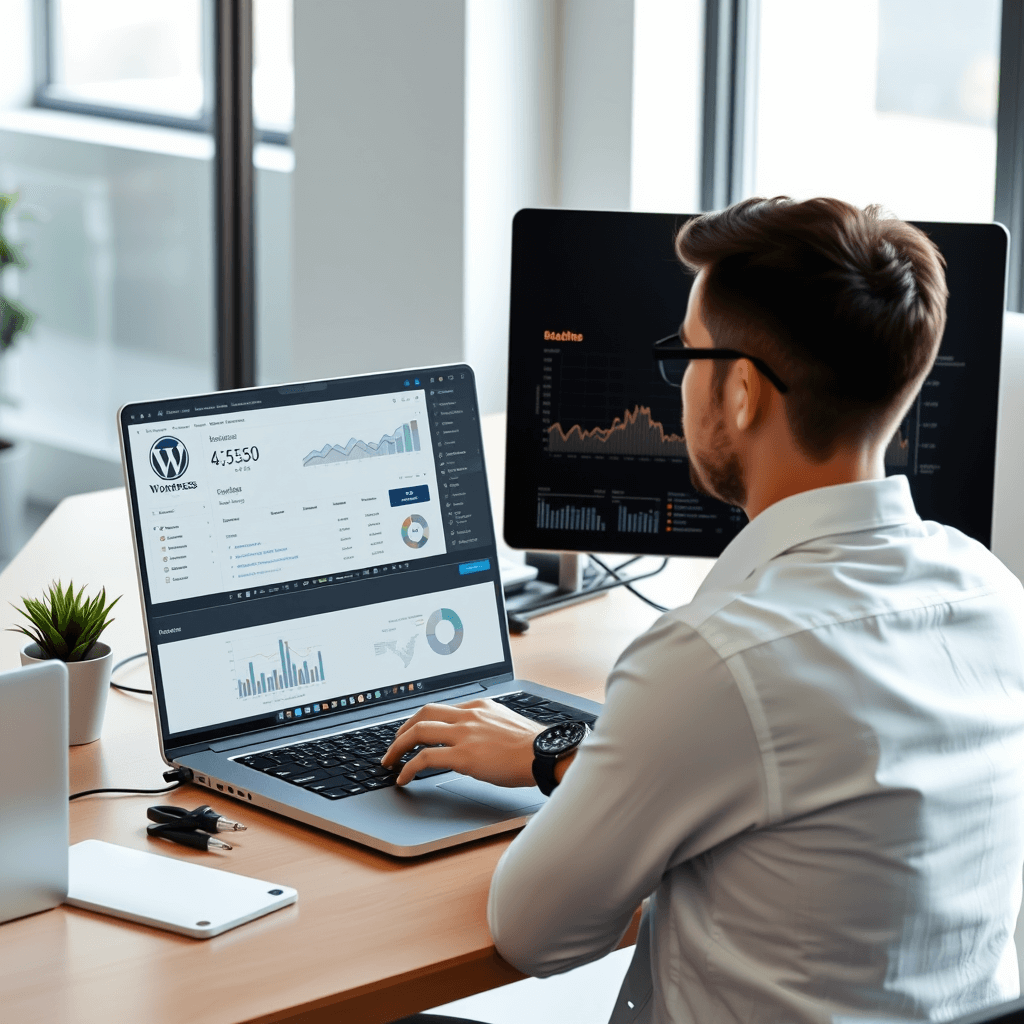





Responses