SEO & Website Optimization Ultimate Guide | On‑Page Techniques, Keyword Research and Performance Tuning

Search engines have evolved dramatically over the past decade, yet their core mission remains the same: deliver the most useful answer to the user’s question. That means modern search optimisation is less about gaming algorithms and more about creating experiences that are easy to discover, fast to load and genuinely helpful. In this cinematic guide you’ll learn how to build a search‑friendly site from the inside out. Along the way, we’ll explore both creative and technical concepts—from crafting compelling meta tags to streamlining page speed and embracing structured data. The goal is to provide a unified understanding of website optimisation that empowers marketers, developers and business owners alike.
Table of Contents
- On‑Page SEO
- Keyword Research
- Meta Tags
- Page Speed
- Mobile Optimisation
- Image SEO
- Structured Data
- Internal Linking
- Google Search Console
- SEO Audit Tools
- Conclusion
- Further Reading
On‑Page SEO
On‑page SEO refers to the adjustments you make directly within your web pages to help search engines and users understand your content. At its heart is quality, authoritative content that answers a real question. Simply peppering a page with keywords is no longer effective; instead, think of each page as a mini guide on a focused topic.
Firstly, structure your page with semantic heading tags (<h1>, <h2>, etc.). A descriptive title and a single <h1> summarise the page’s topic; subheadings organise information and make it easier for both users and search engines to follow. Additionally, write naturally—repeat your primary keyword in the opening and closing paragraphs, and weave it into subheadings and body copy. However, avoid overstuffing; readability and clarity always trump repetition.
Moreover, link out to supporting information. Internal and external links add depth to your article and show that you’ve researched the subject thoroughly. This is sometimes referred to as E‑E‑A‑T (Experience, Expertise, Authoritativeness, Trustworthiness), a set of principles search engines favour when evaluating content. Incorporate your personal experiences where possible—examples, case studies and original insights help your content stand out in a sea of generic posts.
Another on‑page signal is the proper use of HTML attributes. Include lang="en" on your <html> tag for language clarity, specify charset="UTF‑8" for encoding, and use descriptive class names for CSS. While these may seem minor, they demonstrate attention to detail that contributes to overall quality.
Keyword Research
Keyword research is the process of finding and prioritising the search queries your audience uses. Without a strategic foundation, you may build a beautiful site that no one can find. The first step is brainstorming: think like your audience and list the questions they might type into a search engine. For instance, if you run a statistics program, your list might include “statistics degree salary,” “best universities for statistics,” or “career options with a statistics major.” This exercise helps you understand the problems your audience is trying to solve.
After brainstorming, prioritise your list using metrics such as search volume, competition and intent. Search volume estimates how often a term is searched each month; difficulty evaluates how challenging it will be to rank for; intent describes the reason behind the search—informational, navigational, commercial or transactional. In practice, smaller sites can achieve quicker wins by targeting low‑competition, high‑intent phrases rather than ultra‑competitive terms. Tools like Google Keyword Planner, Semrush, Ahrefs and AnswerThePublic assist in uncovering these metrics.
Once prioritised, organise keywords into clusters. Create “pillar pages” for broad topics and connect them to detailed articles about subtopics. This approach strengthens the site’s architecture and signals expertise on a subject. For each page, choose one primary keyword phrase and a few closely related terms; use them in the URL, title, headings and naturally within the copy. At the same time, keep the language human—your article should read like it was written for people, not algorithms.
Meta Tags
Meta tags are snippets of code that describe the contents of a page to search engines. Two of the most important are the title tag and the meta description. Your title tag appears as the blue link in search results and should be 50–60 characters long, with the primary keyword near the beginning. A good title conveys the value of the page and entices clicks without sounding spammy.
The meta description is the short summary that sits beneath the title in search results. Aim for 140–160 characters and write it like a micro‑pitch: clearly explain what the page covers and why it matters. Search engines sometimes rewrite descriptions automatically, but crafting a strong one can increase the likelihood of your own copy appearing. Additionally, each page should have a unique title and description; duplicate meta tags can confuse search engines and users.
Other meta tags include robots directives (to control indexing and following), viewport declarations (for responsive design) and canonical tags (to indicate the preferred version of a page). Notably, major search engines do not use the keywords meta tag for ranking, so there’s no need to list keywords there. Keeping your meta tags tidy and relevant signals professionalism and helps search engines display your pages accurately.
Page Speed
Modern users expect web pages to load quickly, and search engines reward sites that meet this expectation. Performance optimisation encompasses both server‑side and front‑end improvements. According to widely accepted metrics, pages should aim for a Largest Contentful Paint (LCP) of 2.5 seconds or less, an Interaction to Next Paint (INP) below 200 milliseconds, and a Cumulative Layout Shift (CLS) under 0.1. Meeting these thresholds provides a pleasant user experience and signals to search algorithms that your site is well‑engineered.
To achieve good scores, start by reducing the size of your resources. Enable server‑side compression (such as gzip or Brotli) to shrink HTML, CSS and JavaScript files. Minify these resources by removing whitespace, comments and unused code; even small reductions can add up. Moreover, optimise images by compressing them and using modern formats like WebP; large uncompressed images are a common bottleneck. Consider responsive images (using srcset) to serve smaller files on mobile devices.
Next, prioritise the loading of critical content. Lazy‑load images and videos so they only download when they enter the viewport. Place render‑blocking CSS at the top and defer non‑critical JavaScript to prevent delays. Additionally, leverage browser caching and Content Delivery Networks (CDNs) to deliver resources closer to users geographically.
You can assess performance using tools such as Google PageSpeed Insights, Lighthouse or WebPageTest. These tools not only provide scores but also recommendations—such as serving static assets from the same domain, reducing HTTP requests or eliminating excessive redirects. Regularly auditing and iterating on your performance ensures your site stays fast even as new features are added.
Mobile Optimisation
With the majority of web traffic coming from mobile devices, designing with a mobile‑first mindset is essential. Mobile optimisation starts with a flexible layout that adapts to various screen sizes using responsive design techniques like CSS Grid and Flexbox. Set the viewport meta tag (<meta name="viewport" content="width=device-width, initial-scale=1">) to control how browsers scale the page.
In addition, choose legible font sizes: a base font size of 16 pixels is generally considered comfortable on mobile screens, and using relative units (em or percentages) allows text to scale naturally. Similarly, ensure tap targets (like buttons and links) are large enough for finger navigation; 48×48 pixels is a common minimum recommended by many designers. Proper spacing between interactive elements prevents accidental taps.
Mobile devices often operate on slower networks, so reducing page weight is critical. Compress files, minify resources and serve images scaled for mobile. Avoid plugins that are not supported on mobile and disable unnecessary pop‑ups. Furthermore, test your site across different devices and browsers; cross‑browser compatibility ensures a consistent experience. Tools like Google’s Mobile Friendly Test and BrowserStack help identify issues before users do.
Image SEO
Images can enrich content, but they also present challenges for accessibility and performance. To optimise images for SEO, follow these best practices:
- Choose relevant, high‑quality images: Select photos or illustrations that enhance your narrative and place them near related text.
- Use descriptive file names: Rename images with meaningful keywords (e.g.,
modern‑office‑workspace.jpg) instead of generic names likeimg123.jpg. - Add alt text: Alternative text describes the image for screen readers and search engines. Keep it concise but informative—describe what’s in the image and its purpose. Alt text also improves accessibility for people using assistive technologies.
- Specify dimensions: Setting width and height attributes prevents cumulative layout shifts during loading.
- Compress and resize: Optimise image file sizes with tools like TinyPNG or built‑in CMS plugins. Use modern formats like WebP where possible.
Additionally, consider creating image sitemaps for large galleries and using lazy loading to delay downloads until necessary. These techniques improve user experience and help search engines understand and index your images effectively.
Structured Data
Structured data provides explicit context about your content to search engines. By marking up your pages using vocabularies like Schema.org, you enable rich results such as star ratings, recipe cards and event details in search results. Think of structured data as a standardized language: you’re telling search engines exactly what each piece of information represents.
Implementing structured data can have tangible benefits. Case studies reported that websites experienced significant improvements in click‑through rates and user engagement after adding structured data. Rotten Tomatoes, for example, measured a double‑digit increase in click‑through rates when it marked up its movie pages, while other brands saw more visits and longer time on page.
To get started, identify which rich result types apply to your content—recipes, articles, products, events or FAQs—and implement the appropriate JSON‑LD code within your page’s <script type="application/ld+json"> tag. Make sure the information you annotate is also visible to users; don’t create hidden pages solely for markup. After implementation, validate your markup using Google’s Rich Results Test and monitor performance through Search Console’s rich result reports. This iterative process ensures your structured data remains accurate as your site evolves.
Internal Linking
Internal links connect pages within your website and help search engines understand the relationship between topics. Good internal linking improves crawlability, spreads link equity and guides visitors to related information. When creating internal links, use descriptive anchor text that explains where the link leads; avoid generic phrases like “click here.” For instance, linking the phrase “statistics degree career options” to an article covering that topic is more informative and helpful.
Additionally, ensure every important page has at least one internal link pointing to it. Pages buried deep within your site’s structure may remain unseen by search engines and users. A logical hierarchy—where main categories link to subpages and back again—makes navigation intuitive. However, don’t overdo it; too many links crammed together can dilute value and overwhelm users. Instead, space links naturally within the context of your paragraphs.
Avoid linking purely for the sake of SEO. Each link should provide real value, offering additional context or guiding readers to a logical next step. Updating old articles with new internal links is a simple way to refresh content and strengthen your site’s network over time.
Google Search Console
Google Search Console (GSC) is an indispensable tool for understanding how your site performs in search. It provides data on impressions, clicks and average position for queries that bring users to your pages. Additionally, the Performance report allows you to filter by device, search appearance and country, giving you insights into who your audience is and how they engage with your content.
Beyond performance metrics, GSC lets you submit sitemaps, request indexing of new or updated URLs and monitor index coverage. If Google encounters problems crawling or indexing your pages, GSC will highlight the affected URLs and send email alerts so you can resolve them promptly. The URL Inspection tool offers detailed information about how Google sees a specific page, including its canonical URL, mobile usability and structured data status.
Moreover, GSC integrates reports for Core Web Vitals, mobile usability and rich results. These dashboards show how many of your pages pass or fail specific user experience tests and provide recommendations for improvement. In essence, Search Console acts as a diagnostic and feedback loop; regularly reviewing its insights allows you to keep your site healthy and aligned with search best practices.
SEO Audit Tools
Comprehensive SEO requires continuous monitoring. Audit tools help you identify technical issues, content gaps and performance bottlenecks. Free options like Google Search Console, PageSpeed Insights and Lighthouse examine your site’s speed, accessibility and best practices. Tools such as Google Analytics reveal user behaviour and conversion paths, helping you understand how visitors interact with your pages.
For deeper analysis, consider third‑party platforms like Screaming Frog, Semrush Site Audit, Ahrefs Site Audit or Moz Pro. These tools crawl your site to uncover broken links, duplicate content, orphan pages, missing alt text, thin content and other issues that may affect your rankings. Many of them offer prioritised recommendations and track changes over time. In addition, accessibility checkers such as WAVE or Axe can highlight contrast problems and structural issues that not only impact user experience but also affect SEO.
When performing audits, set a regular cadence—quarterly for smaller sites and monthly for larger, dynamic sites. Document the issues you find, prioritise fixes based on impact and complexity, and implement changes systematically. Audits aren’t a one‑off task; they are part of an ongoing optimisation cycle that keeps your site competitive and user‑friendly.
Conclusion
Search optimisation in 2025 is as much about the human experience as it is about algorithms. Effective on‑page SEO, thoughtful keyword research, precise meta tags and blazing‑fast performance lay the groundwork for discoverability. Mobile optimisation, image SEO and structured data ensure your content remains accessible and engaging across devices and contexts. Internal linking and regular audits keep your site cohesive and healthy, while tools like Google Search Console provide the feedback you need to adapt.
Ultimately, there is no silver bullet for SEO success; it is an ongoing practice of listening to your audience, analysing data and refining your strategy. By embracing the techniques in this guide, you’ll be well on your way to building a site that not only ranks well but also delights the people it serves.
Further Reading
- Google SEO Starter Guide
- Intro to Structured Data Markup – Google Search Central
- Link Best Practices – Google Search Central
- Core Web Vitals and Search Results – Google Search Central
- The Basics of Keyword Research – Iowa State University
- Five Ways to Improve Your Site’s Ranking – Michigan Tech
- Page Resource Optimisation – Digital.gov
- About Google Search Console – Google
- Meta Titles & Descriptions Guide – Women Conquer Business

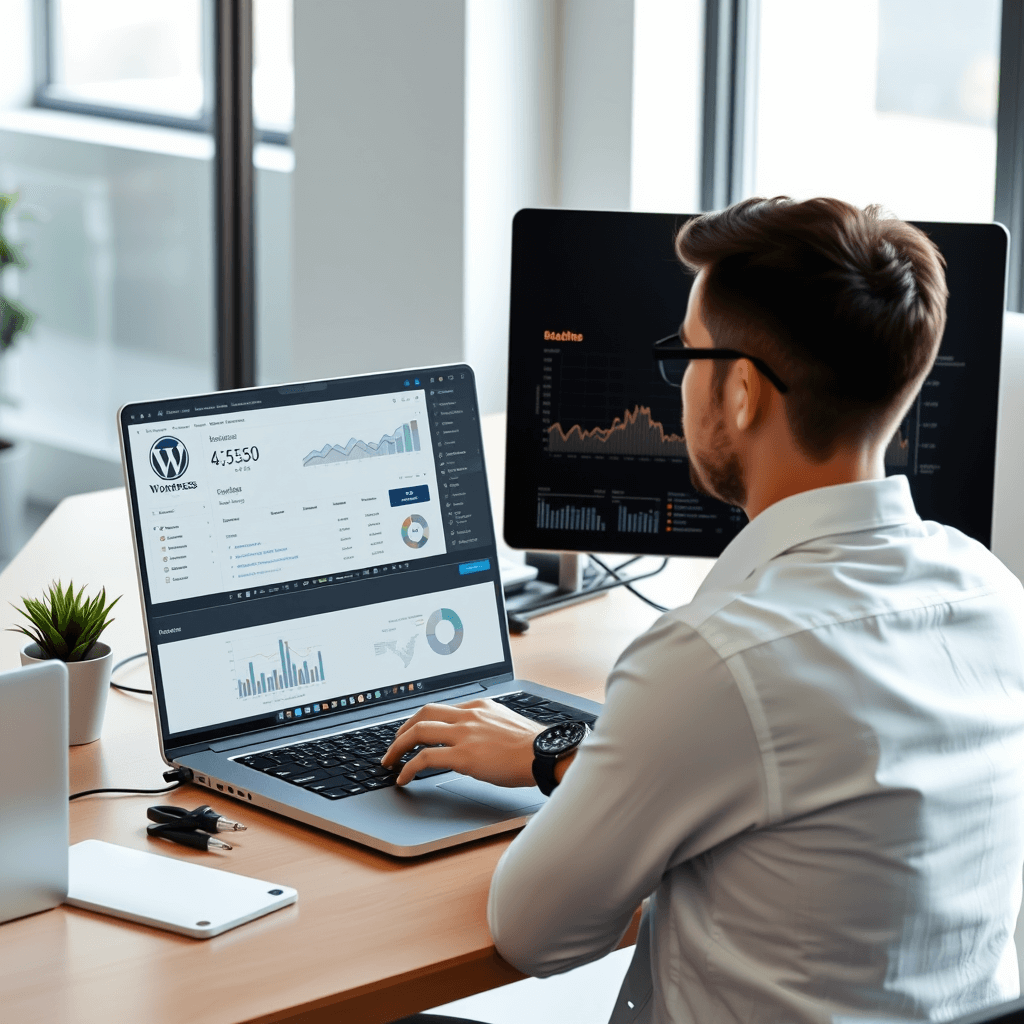





Responses